Using the Developer Portal
Obtain your keys and monitor usage at the Fastah Developer Portal
First-time use: Set your password
Upon completing the subscription signup via the AWS Marketplace product page, you will receive an email to activate your account and obtain API keys.
Please also check your Junk/Spam folder for the email with instructions on activating the account.
After setting the password, log in to the Fastah Developer Portal. to obtain your subscription's API key and monitor usage.
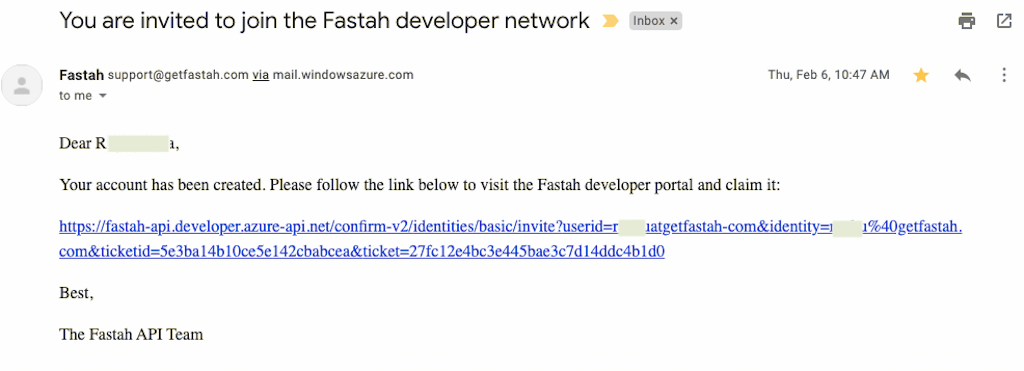
A password (re)set email for the Fastah Developer Portal
Changing your planIf you wish to change or review your existing Fastah API plan to better suit your API call volumes, visit the product listing on AWS Marketplace.
Monitoring API volume
Determine your recent API volumes under the "Reports" tab at the Fastah Developer Portal.
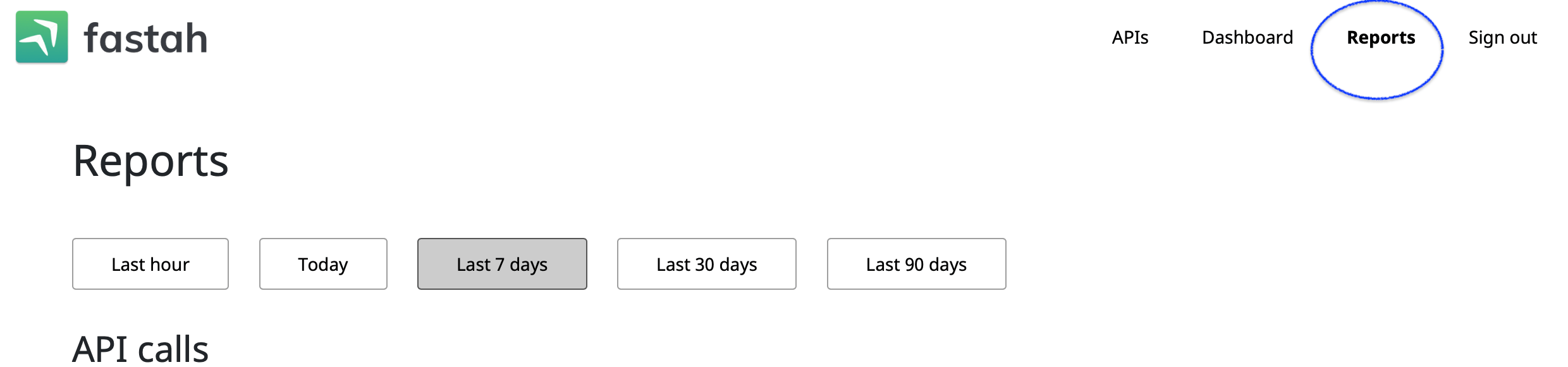
Checking your call volumes, success and error rates, and more
Updated 2 months ago
