Using the AWS Marketplace
Managing your Fastah subscription on AWS Marketplace
This page covers subscribing to Fastah API on AWS Marketplace and setting up your developer account.
Quick linksStart a new subscription: Fastah's AWS Marketplace listing
Manage an existing subscription: AWS Marketplace Subscriptions console
Sign up
Sign in with your AWS account or IAM role, then click "View purchase options" to see plans and terms.
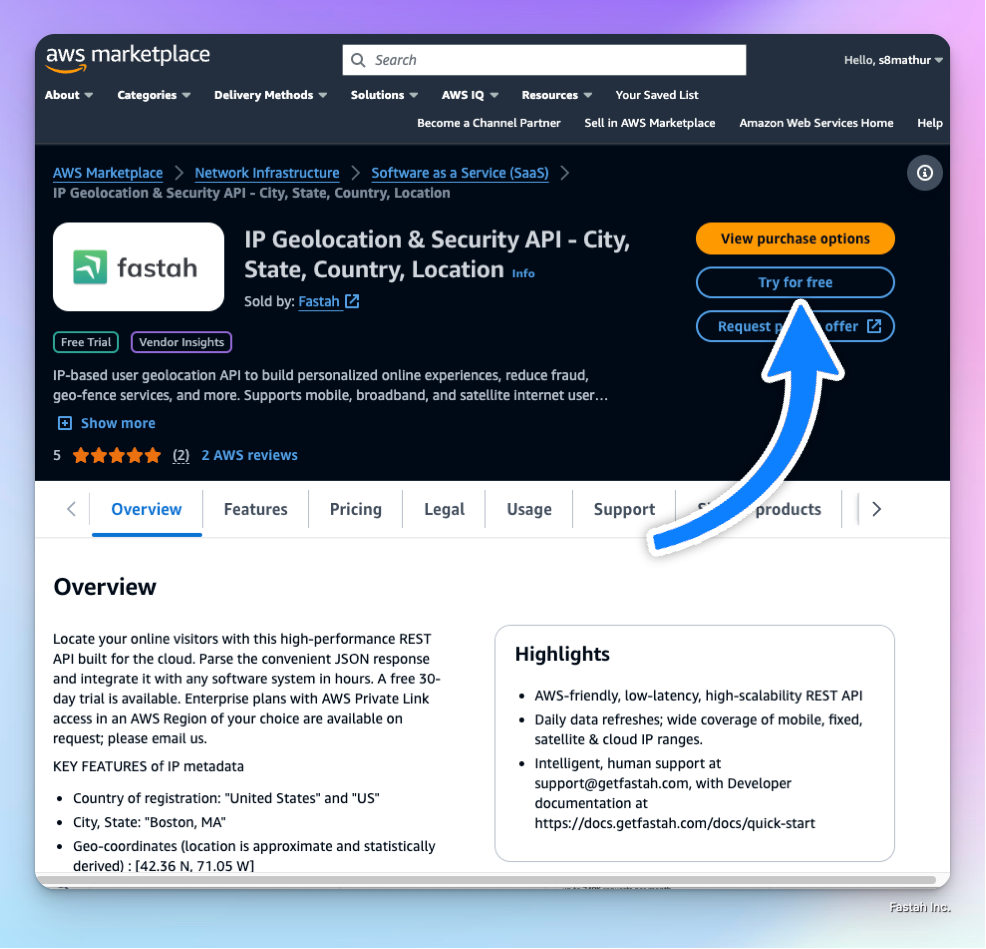
Select a plan
Choose a plan based on your expected monthly volume. Each Unit equals 1,000 successful API calls.
- Example: If you expect 1,000 calls/day (~30K/month), pick a plan with at least 30K calls to avoid overage charges.
- Included API calls reset monthly—unused calls don't roll over.
- Only successful lookups (HTTP 200) count toward usage. Errors and CORS preflight requests don't count.
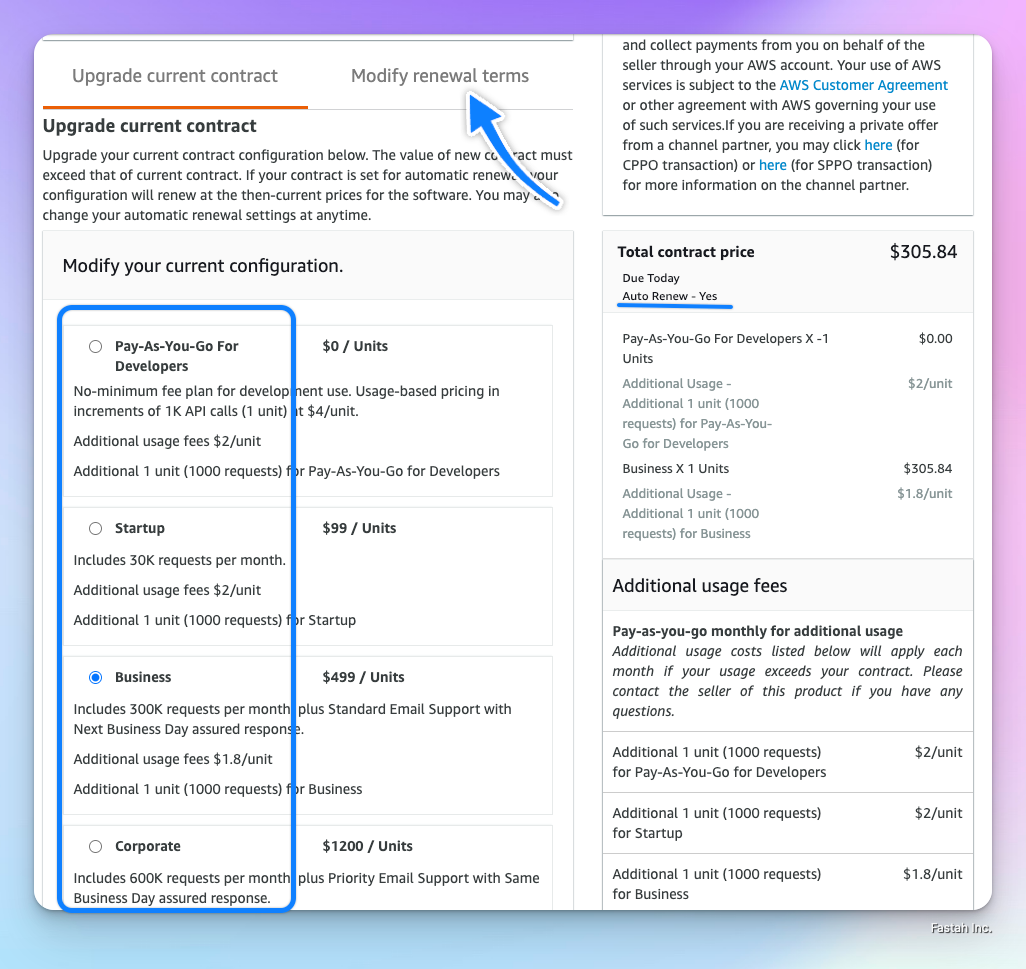
We recommend Business for most customers. 1 Unit = 1,000 API calls.
Use the Modify Renewal Terms tab to enable auto-renewal (recommended) or switch to annual billing. Annual plans include a 2-month discount and lock in your price for the year.
Set up your account
After subscribing, click "Set up your account" in AWS Marketplace. This takes you to the Fastah registration page to create your API keys.
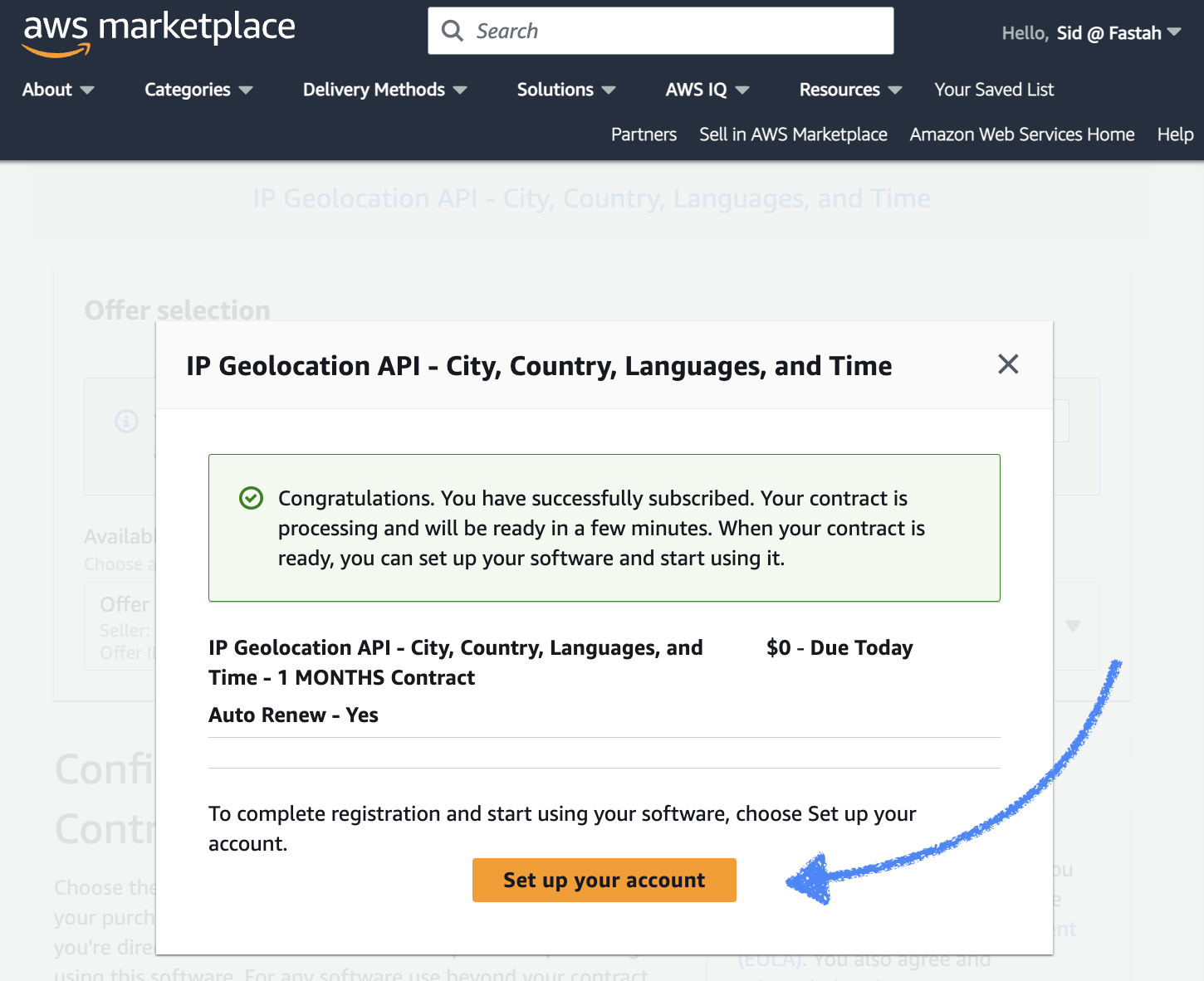
Verify your email
You'll receive a verification email from [email protected]. Click the link to set your password and access the Fastah Developer Portal.
Updated about 2 months ago
